Packard Bell Navigator 98
In the 1990s, Packard Bell created their own operating system. They shipped it on their computers, alongside Windows, and called it Packard Bell Navigator.
Navigator came in the guise of a virtual home, a lot like Microsoft Bob. The idea was to provide a simple software launcher for computer beginners.
Packard Bell created several different versions of Navigator, and in this article, we'll be looking at Navigator 98. This was the seventh version of Navigator (the others being 1.0, 1.1, 2.0, 3.0, 3.5, and 3.9.)
Compared to the previous version of Packard Bell Navigator (Navigator 3.9 on Windows 95), Navigator 98 was very different. For one thing, the style of the house was completely different. It looked more cartoonish than realistic. For another thing, this newer version had fewer features and less interactivity. Furthermore, unlike Navigator 3.9, users could not replace Windows with this version of Navigator.
When you ran Packard Bell Navigator 98, a short introduction video appeared, along with welcome music. Then, the virtual house appeared, from a bird's eye view. All the rooms were visible. From here, you could select any room you wanted to visit.

When entering a room, a short animation played. Each room had a different animation. However, users could not interact with the decoration in the rooms, unlike Navigator 3.9, which had been rich in interactivity.
The different rooms
Here's a quick rundown of the rooms.
Lounge
Contained entertainment and editing software. Unlike previous versions of Navigator, the lounge was not the hub of the house. You couldn't access all the other rooms from here. To get to other rooms, you had to use the view over the house.

Library
Contained educational software.
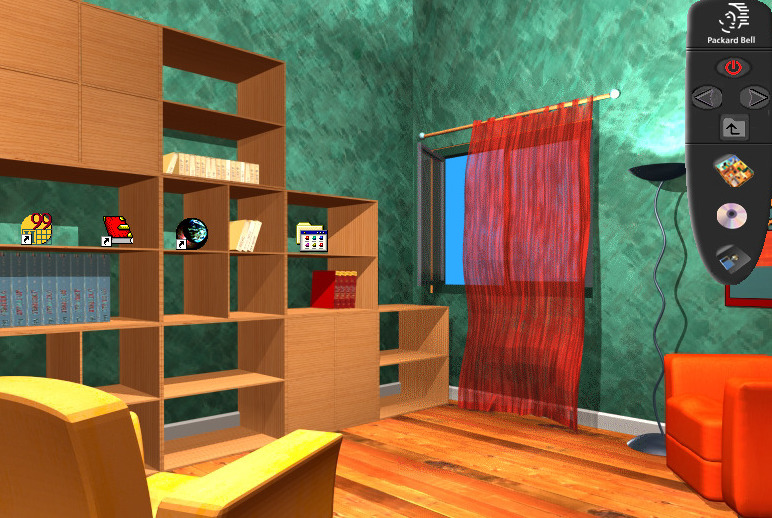
It's not much of a library. Where are all the books? It looks empty.
Office
Contained work software such as Microsoft Word.

Billiard room
Contained the games provided by Packard Bell.

Workshop
Contained maintenance software.

Bedroom
Featured a computer connected to the Internet.

Playroom
Contained games for children.

Remote control
Navigator 98 featured a remote control:

Here's what the buttons did:
- The exit button closed Packard Bell Navigator and returned you to Windows
- The Next and Previous buttons scrolled through the software available
- The up arrow went up a directory when a subfolder was open
- The button below this exited the current room and took you back to the house view
- Finally, the two bottom buttons opened the contents of a CD-ROM or floppy disk.
Conclusion
Overall, Navigator 98 was worse than its predecessor, Navigator 3.9. There were fewer features and less interactivity. Some of the features that disappeared included the ability to manage your personal documents (like in MySpace in Navigator 3.9). There were fewer animations and no hidden rooms. WorkSpace also disappeared, which in Navigator 3.9 had contained a number of useful features like the task manager and File Explorer.


Comments
2023-11-17 Alice Jansen
I have a small computer designed by Southern Telecom model #N1000 64GB I have lost My papers on and I. Also forgot my password it now has us locked out. Now could I get information to clean it out
Reply
Leave a comment